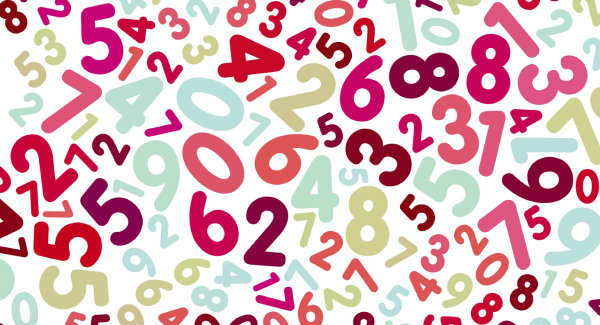Segment your audience by looking at employees through different lenses for the full picture.
Effective employee communication starts with the understanding that the “employee audience” is not homogeneous. There are multiple segments, each with different perspectives, needs and approaches to absorbing content.
Take the time to segment your audience thoroughly and you’ll have a tool you can use every time you create B2E content. Then, once a year, take an hour or two to review it and make sure it’s still accurate. All excellent time investments for immediate and long-term value!
Step 1 – Set up your lense framework
- Using Excel (or the like), start a spreadsheet.
- Label the first column: Segment
Step 2 – Label the columns with the “lenses”
The most common primary lenses are:
- Computer Access (This is about how a computer factors into daily work)
- Location (Don’t think only in terms of city. If you have an office and a production plant side-by-side, give each its own column)
- Employment type (Full-time, part-time and contract are the most common)
- Mobility
- Age group

Secondary lenses could include:
- Language
- Length of employment
- Gender
[button url=”https://liftinternal.com/audience-segmentation-template”] Get a head start with this template [/button]
Step 3 – List the functions in your company
When you do this, focus on the work that is done, not the org chart. Examples: accounting, call centre, inside sales, field sales, building maintenance, production
Tip Include Executive Team as a segment. They have a distinct function and need to receive content too!
Step 4 – Add your locations and employment type to the segments column
Putting location and employment type info in the columns as well as rows gives you a more complete picture. You’ll see how after you’ve completed step 6.
Step 5 – Fill out the grid
Using your best understanding of the functions in your organization, start putting “x”s in the appreciate cells.
Example: Accounting
People who perform the accounting function probably are probably at their computer all day and can manage their own time (Computer access: easy), are in one location, mostly full-time and primarily work in the office.

Another example: Field Sales
They would generally be classified as “Computer Access: Constrained” because they may not always have internet access for VPN or other remote connections, spend much of their time travelling and in meetings and probably rely more on their mobile devices.

One more example: Housekeeping
This function is common in organizations such as hospitals. The profile of this segment can also be applied to Production Lines, Maintenance and Drivers. The common element is that they don’t use a computer to do their work. There is probably a shared computer they can use to access email and the intranet.

Tip For Age Group info, HR might be able to give you data.
Step 6 – Pick up the phone and/or get up from your desk
The best way to get an accurate picture of your audience is to meet them. You can make better strategic and tactical decisions when you truly understand people’s daily realities.
Call or visit managers throughout the organization to ask them questions such as:
- How often do you hold team meetings where you discuss company-wide information?
- What kind of time constraints do your team members face on a regular basis?
- Do you team members have ready access to a computer throughout the day?
For example, you may know that customer service reps have access to email. However, you may not know that they work to a tight schedule and may have only 20 minutes a day to read emails. How might that understanding change your decision to rely on email? How much content should you include? What’s the best layout for scan-reading?
Bonus
If you’re on a roll with segmenting, consider drilling down a little further by adding columns such as “words” and “numbers”, “process-oriented” and “concept-orientated”, as well as “strategic” and “tactical”.
Want to get a jump start? Get our free Audience Segmentation Template today!