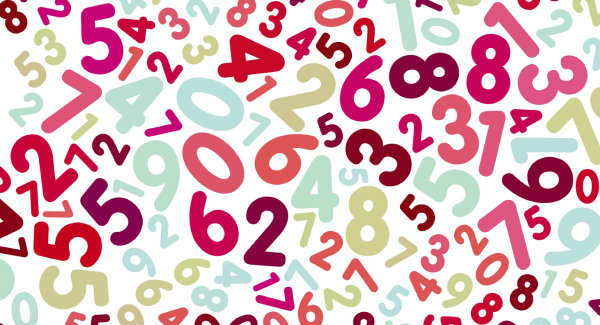To err is human. However, leaving typos, poor grammar, inconsistent info and plain ol’ mistakes in your content is more than embarrassing. It erodes credibility.
You can’t catch everything (because you’re human) but you can catch practically all errors if you’re methodical about it.
Once you’ve gone through these proofreading steps a few times, they will become more automatic throughout the entire development process.
Step 1 – Use the tools at hand
Pay attention to what your spell-checker is telling you. You can’t rely on spell-check alone but if something is being identified, why not take a closer look?
Tip If your spell-checker is telling you that a product name or industry lingo is spelled incorrectly, add the correct spelling to your dictionary. It’s too easy to dismiss the alert as an expected occurrence and miss a typo.
Step 2 – Read backwards
“Expectancy reading” is how we read in everyday life. Once we’ve learned how to read, we seldom read every single word.
We don’t have to actually read small words such as “to”, “the”, “a”, “he”, “she” and “they” because our brain assumes them for us. We also don’t always look at the ends of words and assume suffixes such as “s”, “ing”, “ent”, “ion”, “ly”. This is a natural part of reading. If we didn’t grab parts of words and sentences, we wouldn’t be able to read quickly. Think of the difference between the way you’re reading this and the way someone learning to read would.
Although someone will ultimately understand what you’re saying if there are missing words or typos, effective communication is free of such errors. They are distracting to those who see them and subtly diminish the credibility of the content.
That’s why when proofreading, you’re better off reading backwards than in the usual way. It forces you to slow down and actually look at each word, not read it. It takes practice because it does feel unnatural and slow at first. Once you get used to it, however, you might be surprised by how many tiny errors you discover!
Step 3 – Review one aspect at a time
Your content is more than words. It also has:
- Formatting (spacing between words and lines, font and bullet point consistency, consistent margins and tabs, white space around images, headers and footers don’t compete for space with the main content, etc.)
- Numbers and dates (validate accuracy and cross-references)
- Charts, graphs and images (validate labels, titles, cross-references, footnotes, etc.)
- Names and titles (accuracy, spelling, capitalization appropriate to your company culture)
- Web addresses and hyperlinks
- Logos and trademarks
When proofreading the content, don’t try to go from beginning to end cover all these aspects. This is particularly true of anything longer than one traditional page.
After you’ve read the words from end to beginning (see Step 2), pick another aspect and go through the whole thing looking only through that lens. It may sound like it takes longer yet it doesn’t. Bouncing around and switching lenses through the proofing process takes more energy and time for transitions.
Tip When proofreading a PowerPoint deck, formatting includes slide transitions, animation and video/audio testing.
Step 4 – Read it
Now that you’ve looked at the content in a technical way, look at it as a reader by truly reading it. (If you wrote it, try to forget what you know.) Examples of what to look for:
- Copy and paste accidents
- References to specific sections or pages are accurate
- People are accurately identified in photos
This is not the same as editing. When you are performing the function of proofreader your accountability is accuracy, not style and scope. Remember, proofreading is the last step in the content development process before approval for production, whether that means posting to your intranet, printing, emailing, PDFing, presenting, etc.
A closing thought
If you’re proofreading your own work, don’t be in the same space and time as when you created it. Leave a full day between when the final draft is ready and when you proofread whenever possible. Time does wonders for a clear vision.
If deadlines don’t allow for that long a gap, take a coffee break. Not even time for that? Pick up and go to a different place: meeting room, lunchroom, spare desk, bench outside or at the very least another spot at your own desk. The point is to proofread in a different place and at a different time than when you wrote the content.
Check out our Better Proofreading Checklist!